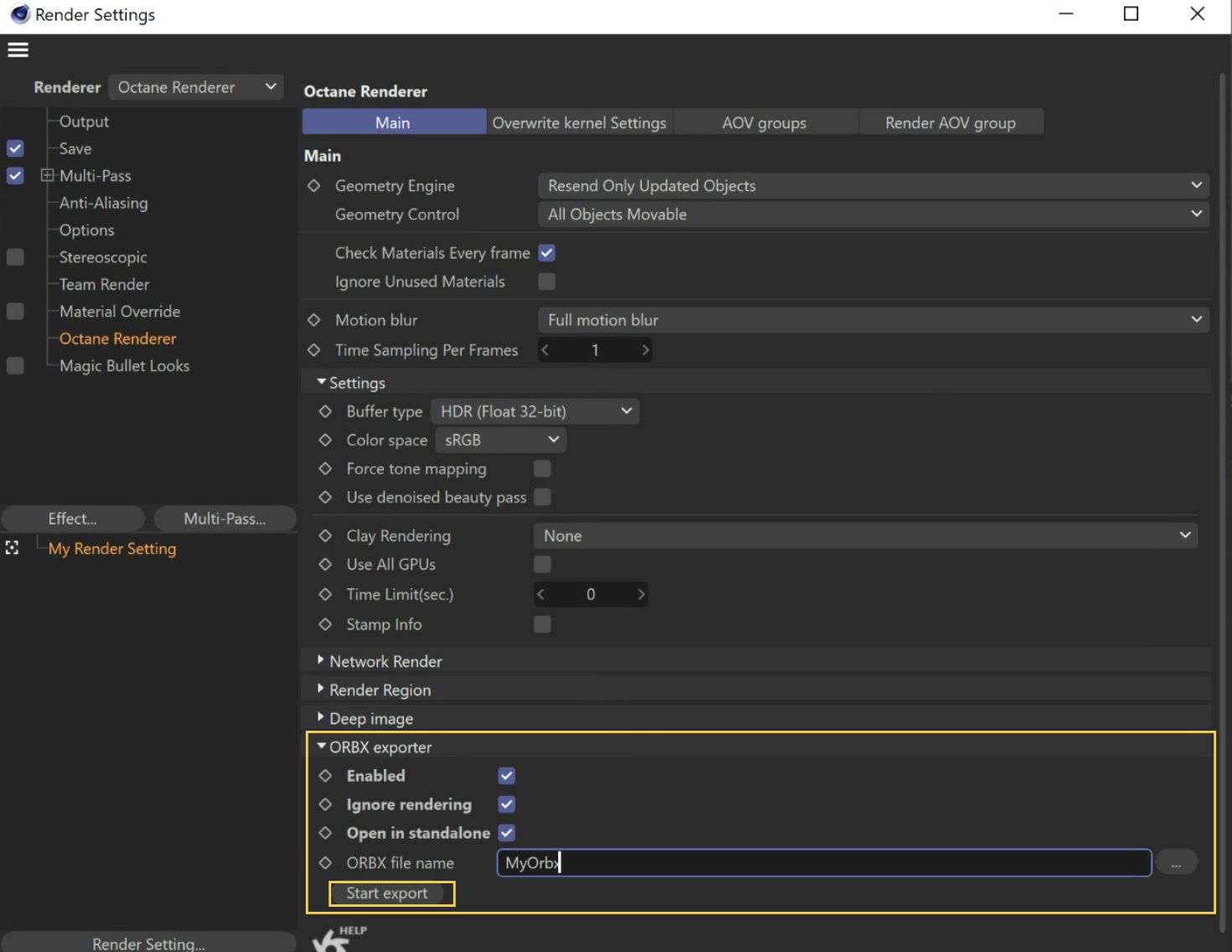How to render animation?
Hello guys!
I really confused about how to render animation from Cinema 4D via ORC. I don`t understand what`s wrong and why I have 1 rendered frame only instead of bunch of frames.
I really confused about how to render animation from Cinema 4D via ORC. I don`t understand what`s wrong and why I have 1 rendered frame only instead of bunch of frames.