Page 1 of 1
sky colour
Posted: Wed Feb 13, 2019 6:34 pm
by wendyluvscatz
a silly question but I often used realistic sky but made the Octane sky grey or sometimes pinkish instead of vivid blue, I cannot seem to find where to do this under Carrara scene or environment like I did in the standalone or DAZ studio OR2 plugin.
Where is this sneaky bugger hiding in the user interface?
Re: sky colour
Posted: Tue Apr 09, 2019 7:38 am
by Namtar
Same question, also would be great can change sun color.
Re: sky colour
Posted: Sat Apr 20, 2019 4:54 am
by Sighman
If you are using Octane 4 then you need to create an Octane Environment and set the environment type to daylight. From there you can set the sky and ground colors. You cannot change the color of the sun itself.
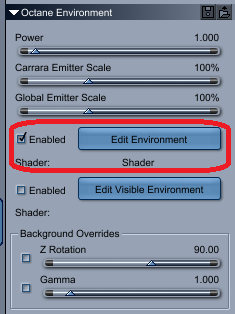
- Octane Environment
- OR4C_Env1.png (18.6 KiB) Viewed 17367 times
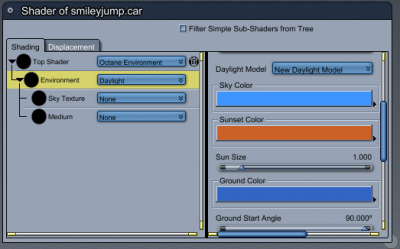
- Daylight Settings
Re: sky colour
Posted: Wed May 01, 2019 9:59 am
by wendyluvscatz
thank you
I also do animated 360 backgrounds when I use the standalone without it affecting the lighting using sky texture so I presume I can also do this here, up until now I just stuck a vast sphere in with inverted normals and an object layer no shadows for this.
Re: sky colour
Posted: Wed May 01, 2019 2:48 pm
by Sighman
When you say an animated 360 background, do you mean a movie/image sequence, or rotating the image?