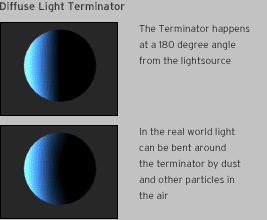This is another maintenance update of OctaneRender 2.1x. It mostly fixes bugs and adds some more stuff. One of the additions is the collection of render statistics, which I would like to explain a bit further:
To make informed decisions for future developments it's important to understand how Octane is used. So we added the ability to Octane to send some statistics to a server where we can analyze them. This functionality is enabled by default and can be disabled in the application preferences under File -> Preferences... -> Application -> Enable statistics.
The statistics we gather are anonymous and independent of the OctaneLive license server. For all people who are still skeptical, we added the ability to log what's going on via the log flag "stats". To enable the logging, please copy the attached a flags file into the directory where your OctaneRender Standalone is installed. After starting Octane it will log into a file "octane_log.txt", which will contain the messages Octane has sent during that session.
In a nutshell, we are sending 3 types of events: "SessionStart", "SessionEnd" and "Render". The first two are just to indicate one Octane session and have a random UUID. A "Render" event is sent once per rendering if the rendering had progressed more than 30s or 1000samples/pixel. It contains the same UUID plus some information about the geometry size, kernel, GPU count, slave count etc..
Again, feel free to disable the statistics, but it would be helpful to us if you keep it enabled.
Changes since version 2.13:
- Added statistics collection (see above).
- Added diffuse roughness.
- Added new texture node "polygon side" which renders white on the front face and black on the backface of a polygon. You can use this to do backface culling (by putting this texture into the opacity channel) or to allow double-sided materials (placing it into a mix material) and textures (placing it into a mix texture).
- Added option to export render passes as half floats (16bit floating point numbers).
- Saving render passes is done now asynchronously.
- Replaced "coherent mode" with a float pin "coherent ratio", which allows you to blend between non-coherent rendering (0) and "super-coherent" rendering (1). Please be aware that for values above 0.4 you will usually need a few thousand samples per pixel to get rid of visible artifacts and values above 0.5 hardly ever make any sense.
- Fixed crash while batch render script is running.
- Fixed incorrect warning of invalid daemon sub-net.
- Fixed picking, which worked only randomly in 2.13.
- Fixed crash when displacement gets enabled on a mesh without material names (which can happen in Alembic files).
Due to the switch to CUDA 6.5 you will need a current graphics driver of version 344.x or higher. On Mac OSX you will need a CUDA driver of version 6.5 or higher (see http://www.nvidia.com/object/mac-driver-archive.html). The minimum supported version of Mac OS is 10.7.
Windows
- 32-bit ZIP
- 64-bit ZIP
Mac OS X (updated on 19/12/2014)
- 64-bit DMG
EDIT: Since version 2.13 the .DMG archive for OSX were not complete due to some changes in our OSX build system. We rebuilt the 2.14 OSX package on 19/12/2014 to include all the missing files. (The archive is now 38MB instead of 30MB.)
Linux
- 64-bit ZIP
Happy rendering,
Your OTOY NZ Team